Dead Stock Report
Dead stock is measued many different ways, but the most common is the number of days since the last sale. This is a good measure of how long a product has been sitting on the shelf, but it doesn't tell us how much of the product is sitting on the shelf relative to its sales. For this sort of report, we use more complex reports like Need To Order and Overstocked reports.
What Dead Stock Reporting is good at, is grabbing big groups of products which do not have any movement. This is useful for identifying products which are not selling at all, or products which are not selling in a particular store, and picking up exceptions due to planogram issues or unseen stock.
What does it look like?
In Pharma Portal, a dead stock report looks like this:
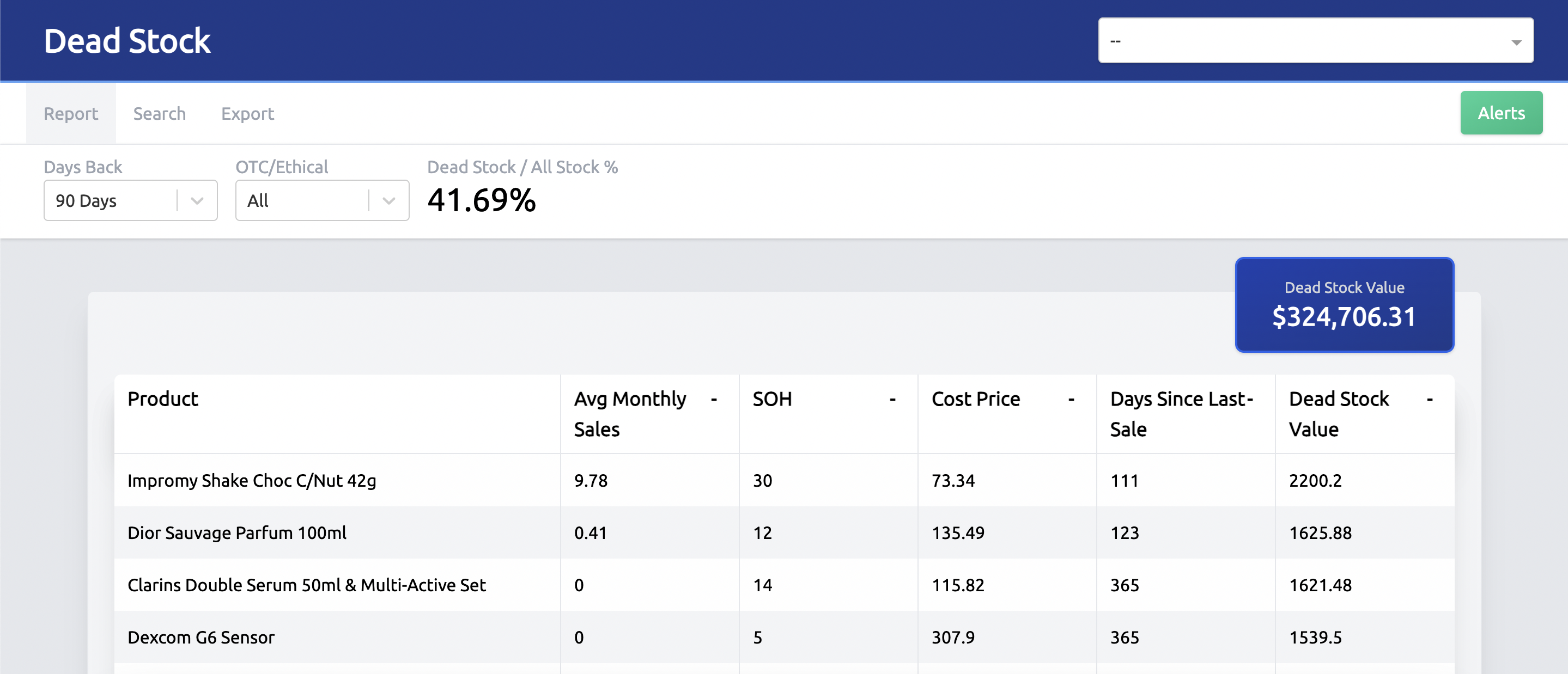
What is the standard "Days Back" value?
This depends heavily on your store location, but the standards are normally:
- 120 days
- 90 days
But you can select various values in Pharma Portal.
Filters and Metrics
Filters
In Pharma Portal, you can apply the following filters to understand your dead stock more:
- OTC/Ethical - see how much dead stock is in your pharmacy based on OTC or Ethical lines.
- Search by product name - look through all lines to see if a product name or group is in your dead stock.
- Days back - select the number of days back to look for sales.
Metrics:
- Dead stock value - the total unit price times the number of units in stock.
- Dead stock / All stock - the percentage of dead stock versus unit value of all stock.
Export
Like all Pharma Portal reports, you can export these reports to Excel and CSV easily. This is useful for further analysis, or to send to your suppliers to get a refund.